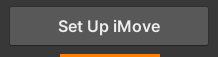🚩iClimb Set Up (Start Here)
Step 1: (Install Dependencies)
Install the dependencies from the dependencies list below.
Step 2: (Set Up iMove)
Step 3: (Set Up iClimb)



Last updated